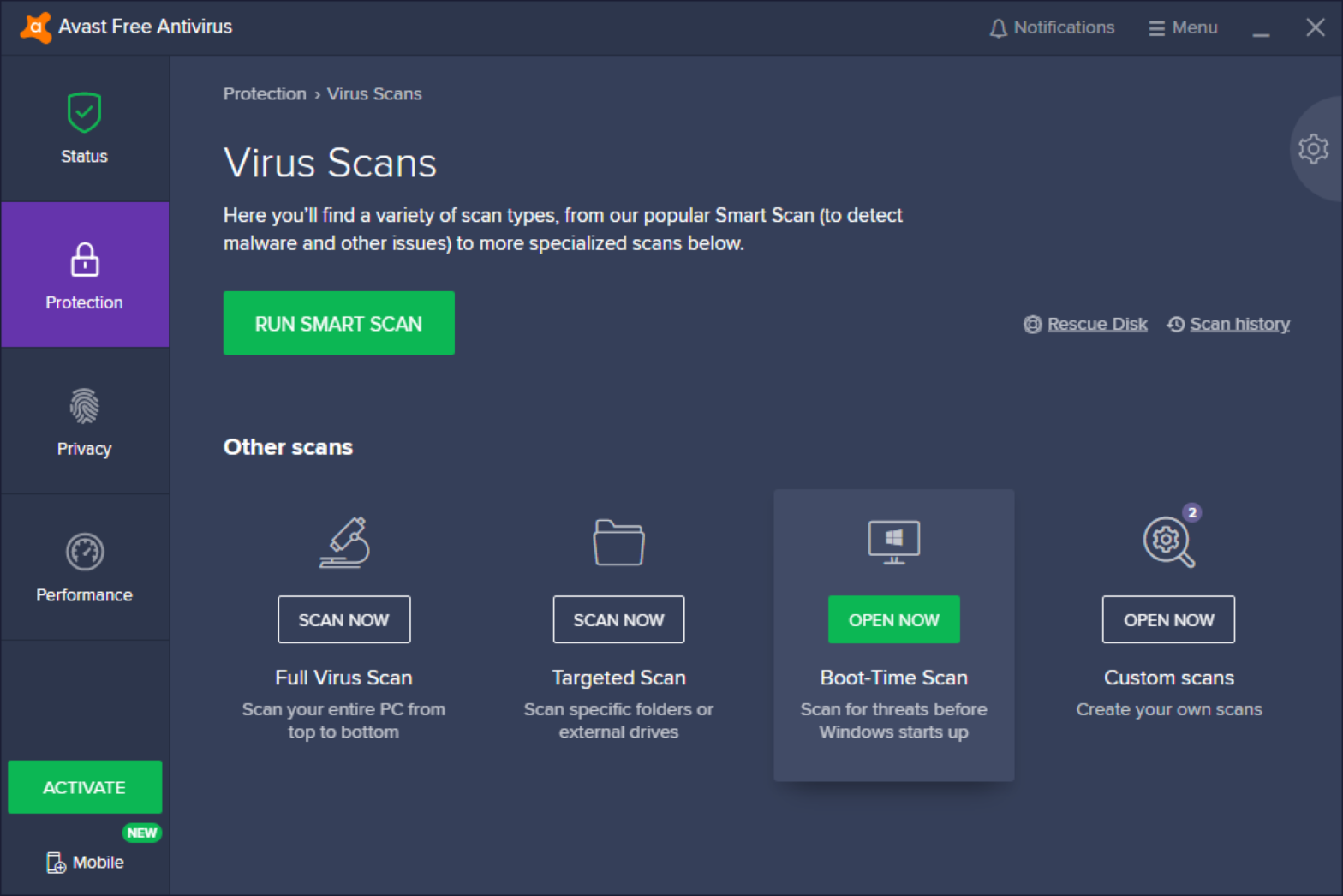Standard fixing of the antivirus errors does not always solve the problem with residual files and entries in the system registry. To completely get rid of traces of Avast installation/operation, you can use a special utility for uninstalling Windows applications, for example, Your Uninstaller.
Why Does Avast UI Load Error Occur?
As strange as it may sound, Windows contains services that can negatively affect the operation of the antivirus. And just because of them, a notorious error can occur. The only solution is to disable the problematic component.
To do this, we need to delve into the very serious settings of the operating system. Therefore, you cannot do without detailed instructions. She will tell you what and how to do, and will save you from annoying mistakes. To fix avast antivirus ui failed to load:
- Download and install Your Uninstaller (link on our website – download Your Uninstaller). Although the program is paid, for some time it can be used for free – enough to remove Avast.
- After launch, the icons of the installed programs will be displayed in the central part of the Your Uninstaller window.
- Find and double-click the Avast Free Antivirus icon. A window will open with the choice of the program uninstallation mode. Select the third option – “Super Mode”, then click “Next”.
First of all, Your Uninstaller will try to run the standard Avast antivirus uninstaller. If so, then follow all the steps described in the previous part of the article to uninstall the antivirus in the standard way, but do not restart the computer immediately after uninstalling (ie, in the last window, select the “Restart later” option).
How to Remove Avast from the Computer?
Getting rid of antivirus completely is often much more difficult than installing it. Some antivirus programs (and Avast is one of them) are installed on a computer without the user’s knowledge – along with some kind of browser, a service utility for cleaning the PC from garbage, or even a video player. Let’s consider how to completely remove Avast from your computer.
All antivirus software for Windows, especially licensed from Microsoft, is deeply embedded in the system. The point is that the OS allocates separate resources for the work of the antivirus, gives it certain rights to actions with system files, configuration, etc.
This suggests that if the antivirus program is not removed correctly, some of its files may remain deep in the system. And it cannot be ruled out that these residual files may in some way affect the performance of the system itself. At the very least, slow down Windows loading or performing certain tasks.
Like any other application (provided that it was installed in accordance with Windows requirements), Avast can be uninstalled using the standard Windows uninstaller:
- Open the “Control Panel”, then click on the “Uninstall a program” item (the item is located in the “Programs” section).
- If in your case there are many small icons in the “Control Panel”, find “Programs and Features” among them and click on it.
- Next, a list of installed programs will appear on the screen. Find the “Avast Free Antivirus” icon among them, right-click on it and select “Uninstall”.
- By the way, along with the antivirus, the Avast browser can be installed on your computer.
- This action will launch the standard Avast uninstaller. Click the “Delete” button in the window that opens.